v2025.8a - Rotations, a new layout, and general fixes
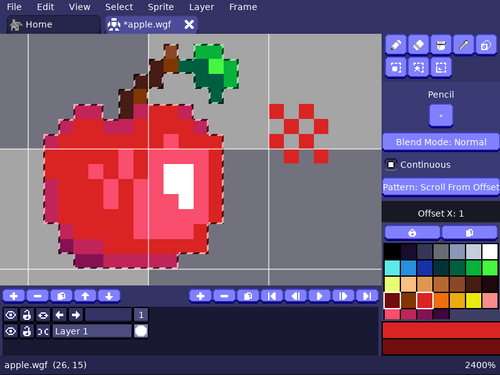
Weaver has been open source for just under two months and I have made a lot of improvements since then. I was originally going to not release a new update until I finished up the features I mentioned in my last devlog, but seeing that people are still downloading the old buggy version, I chose to bump the available downloads to the latest commit, since it is much more stable and useful.
If you are currently using Weaver, your settings should have been changed to the defaults. Sorry!
New things!
- Weaver has a new layout! You can switch back to the old one through a toggle and relaunch, but I plan on removing it in the future. Please give me feedback on
- Blend modes! (Is that what they're called? I just realized while writing this that it might not be correct.)
- Lock the alpha channel and draw on what you've already drawn before with the "Lock Alpha" option.
- Hold Ctrl and left click on several colors in your color palette to create a color ramp. Switch to "Shading" mode and draw to move colors up and down your color ramp... and ONLY the colors in your color ramp will be affected. Left click and right click go in opposite directions.
- Grids are here! Look at them under View > Show Grid Options.
- You can draw rectangles, ellipses, and lines with the new Draw Shape tool.
- Select an area, and use the Selection Transform tool to rotate it! Scaling is not implemented yet, but that's coming very soon.
- This uses the cleanEdge algorithm by torcado.
- Sprite presets! Weaver will automatically calculate the canvas size and set the grid options when you use one of them for creating tilesets.
Better things!
- Having no palettes in the palette folder will no longer prevent editing the palette. This might have made using Weaver for the first time difficult. Oops.
- You'll also get told about how to import a palette into Weaver now.
- Creating a brush pattern will now respect a selection's position when it has been moved away from its origin.
- The high resolution font is now the default.
- Did you know you can copy selections? If you didn't, there's now an option in the Edit dropdown, but you can use the standard Ctrl+C/X/V if you'd like.
- There's probably a bunch more that I forgot. Go have fun.
Experimental things!
- Projects are the first step in my automation plan for getting your assets into the right place in your projects. Right now, it will only set the export destination for new resources, so open your project before opening a resource!
- The whole "sprite rotating" thing is also experimental.
Bad things that I got rid of!
- Just a lot of bugs.
- Especially duplicating layers and frames not working as expected.
- I can't remember. But if you've used Weaver in the past, you'll probably notice that you can actually get work done without an issue.
There's still a lot to work on for Weaver. If you've found an issue or want something changed, feel free to tell me about it in the comments, on the source repository, or on my new Bluesky account. I'll try to respond quickly!
And one more thing: all work on Weaver is public. Try out the latest features in the repository I linked above if you want to see what's coming next! Have fun!
Files
Get Weaver Editor
Weaver Editor
A sprite editor for game developers
More posts
- v2025.8.3a Patch + Future Plans27 days ago
- v2025.6a - What, why, and where we're goingJun 20, 2025
Comments
Log in with itch.io to leave a comment.
Just released patch v2025.8.1a. This fixed an issue that crashes the editor when launching for the first time, but also improves drawing while an animation is playing and adds an option for resetting your keybinds to the defaults.